
This article will give you detailed insights on how to check mobile signal strength in android and ios devices. As our dependency on calls, data and mobile phones are increasing, the quality of signal is deteriorating. So it becomes important to know the true Mobile Signal Strength at a particular time, in a particular area. The signal bars displayed at the top right corner of our phones are not always the accurate representation of signal strength. There may be times when you see only 1 bar of signal strength and still make smooth phone calls. On the other hand, there are times when there are 5 bars and still the call is not getting through. In most cases, these signal bars are arbitrary because there are no standards for how strong or clear the signal equals how many bars. What you should be truly focusing on is true signal strength, represented in Decibel. You can get more of this data in your phone settings. We will cover it later in this article.
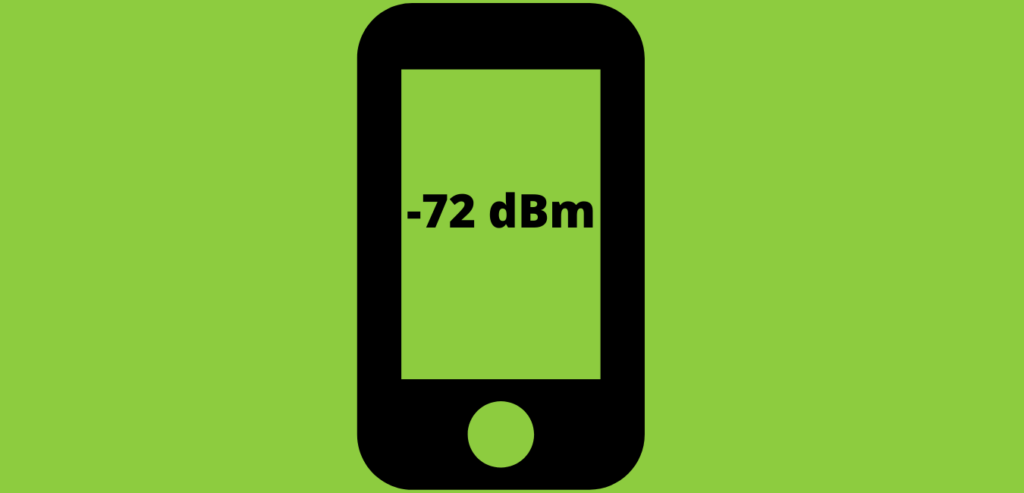
Phone Signal strength is measured in Decibel Milliwatts (dBm). Decibel is typically represented with a negative number like -60 dB or -70 dB. Keep in mind -60 is better in terms of signal strength that -70. The closer the number to zero, the better your phone signal. So now you will easily know which part of your home gets the best cellular signals.
How To Check Signal Strength in Android Phone
There are two easy methods to check Network Strength in your Android Device.
1 – Phone Status Method
It is a very simple process, you just need to follow the steps below:
- Go to your phone settings
- Click on About Phone (usually at the bottom of settings)
- Click on Status
- Click On Sim Status
- You will now see Signal Strength in dBm (Example -82 dBm)
2 – Field Test Method
- Dial *#*#4636#*#* from dialer pad of your home
- Click on Phone information
You will now see Signal Strength in dBm (Example -90 dBm)
How To Check Signal Strength in iOS Device (iPhone)
It is easy to check Signal Strength on iPhones. Just follow the Field test method below
- Go to dialer pad of your phone and dial *3001#12345#* and enter field test mode
- The Signal Dots on top will now be converted into a negative number
- You can now exit the Field test by simply tapping the home button
- If you like the numeric value of Signal instead of signal dots, simply ignore step 3. Instead, long press the power button to view the power off interface. Then press the home button to exit the power off interface. You will see that signal dots have been replaced by negative numerical value. To return to normal, simply dial *3001#12345#* again.
If this option is not working, you might try the alternative method.
- Turn off your wifi
- Go to dialer pad of your phone and dial *3001#12345#* and enter field test mode
- Click on LTE
- Click on Serving Cell Meas
- Now you need to look at rsrp0 (it stands for Reference Signal Received Power). It is a negative number representing phone signal strength in Decibel.
- You can close this with simply your home button.
